How do I join Zoom classes?
How to join the Zoom class that is about to take place
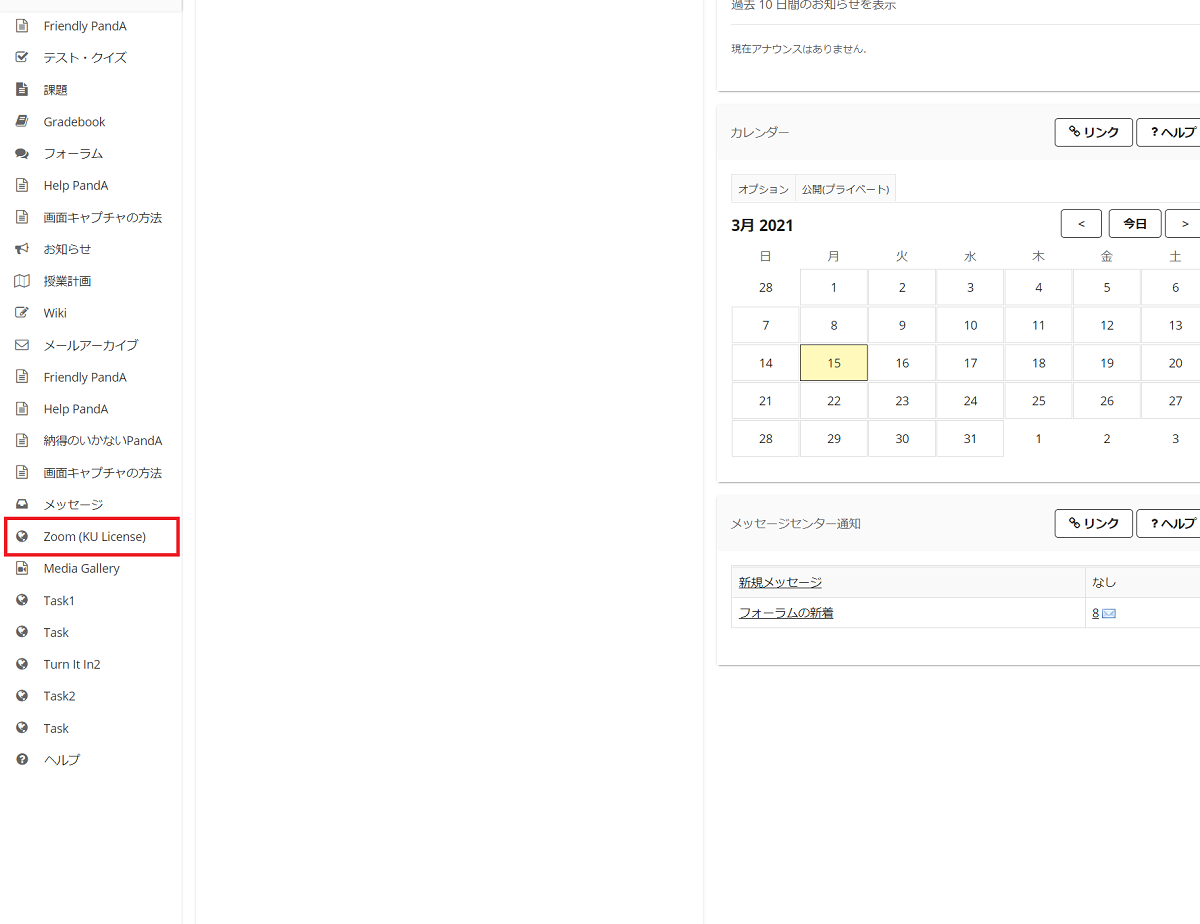
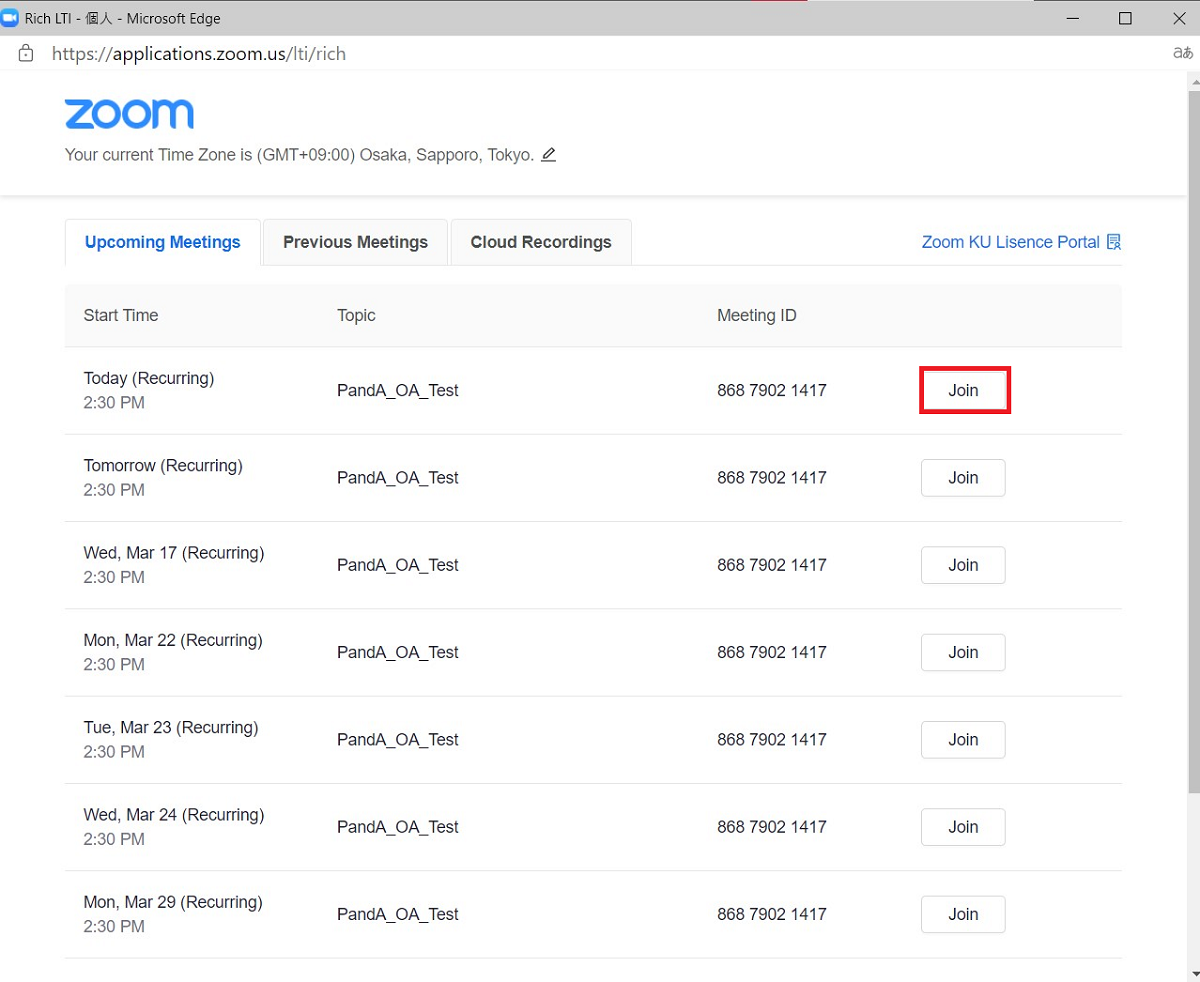
Click "Zoom(KU License)" on the left menu bar of each course site, and the following pop-up window wil appear.
Click the "Join" button to join the Zoom class.
In the "Upcoming Meetings", you can check the schedule of upcoming Zoom classes.
How to access past Zoom classes
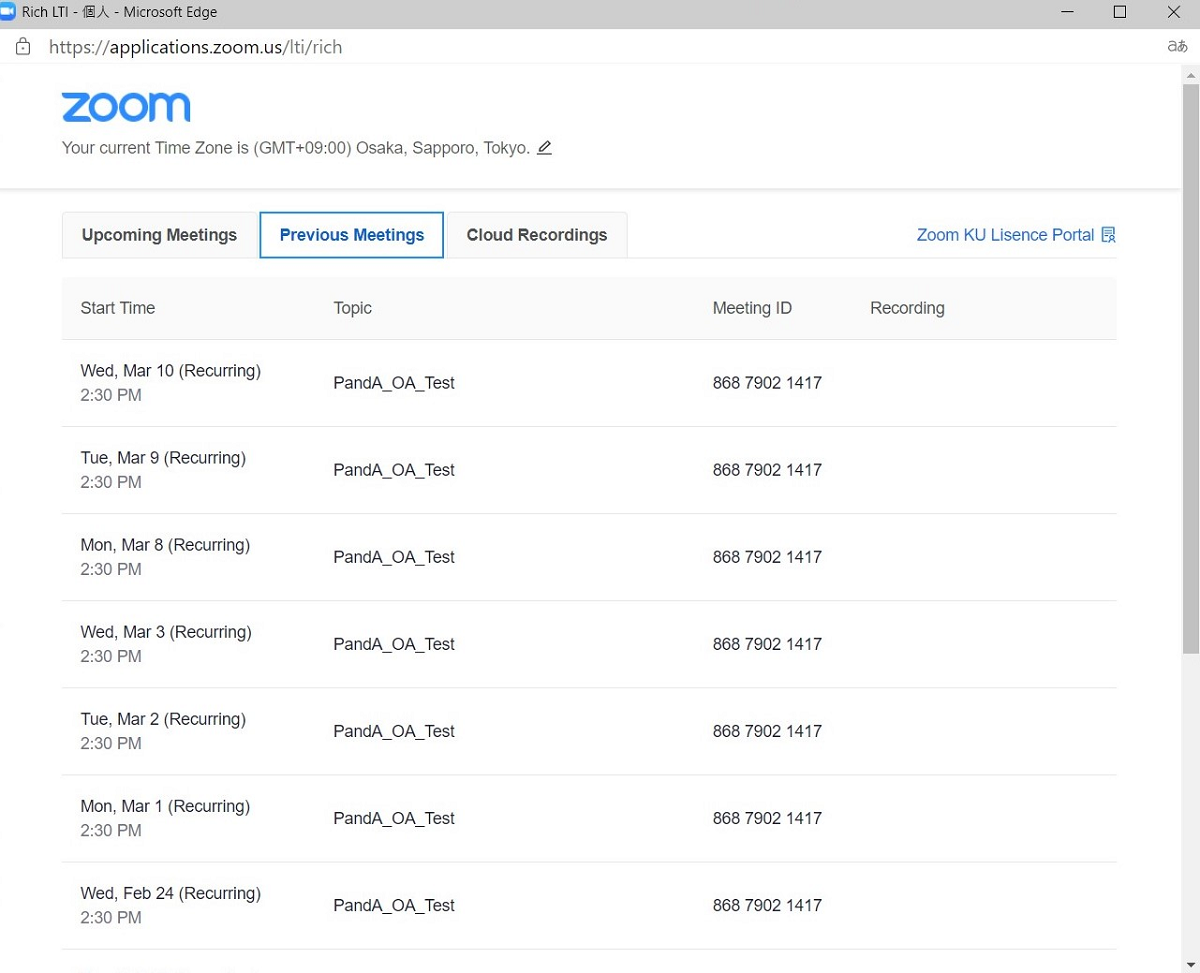
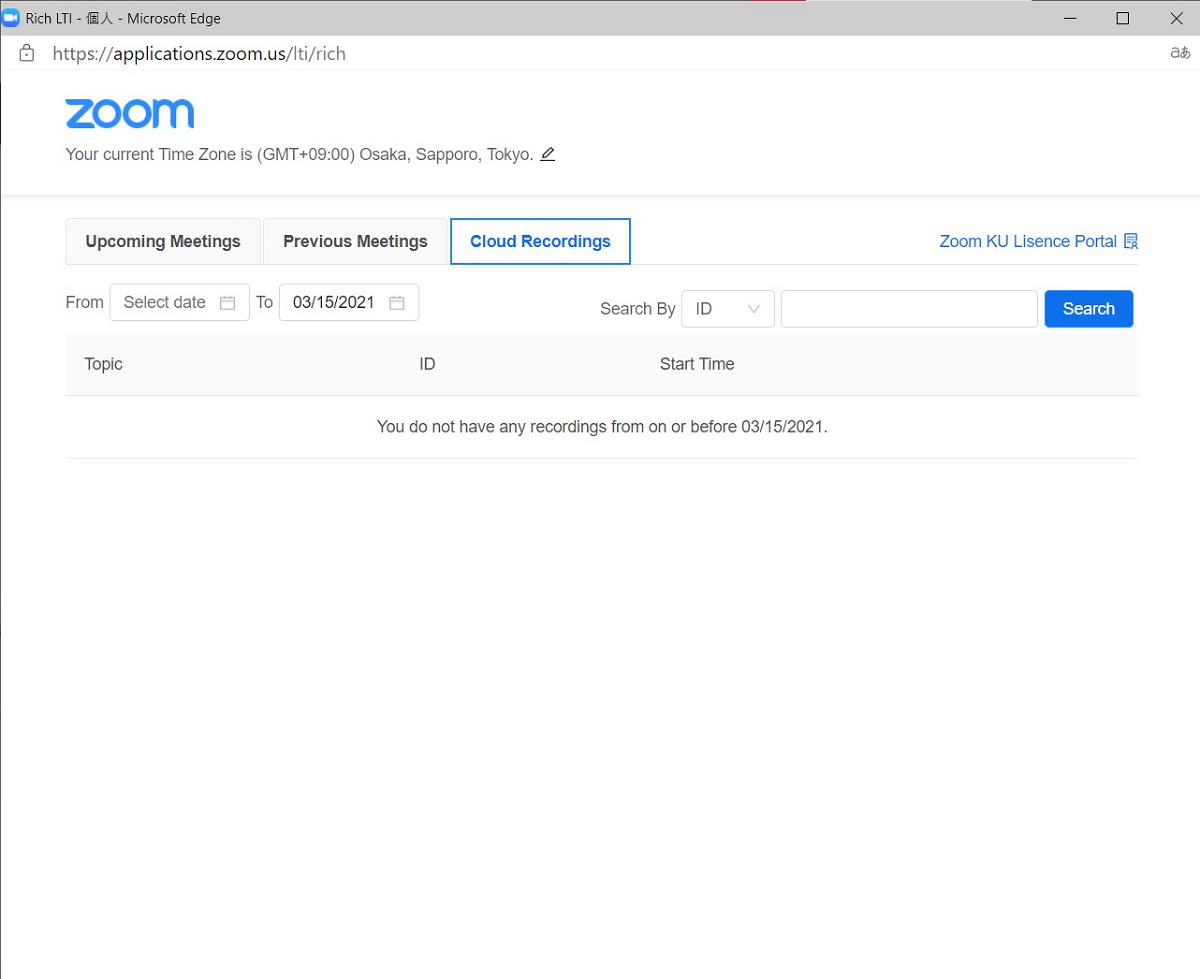
In the "Previous Meetings", you can check the history of past Zoom classes.
In the "Cloud Recording", you can view the recorded data of Zoom classes.
You may be asked for a password to view them, but the password will be automatically copied to the clipboard, so just paste it in and view them.
At the discretion of the teacher, Zoom classes may not be recorded. In that case, the recorded data will not remain. Please be careful.