Change user's settings (show/hide languages/subjects)
You can set English/Japanese in the language settings.
To change the user settings of PandA, please follow the steps below.1. Go to "Home (ホーム)" page
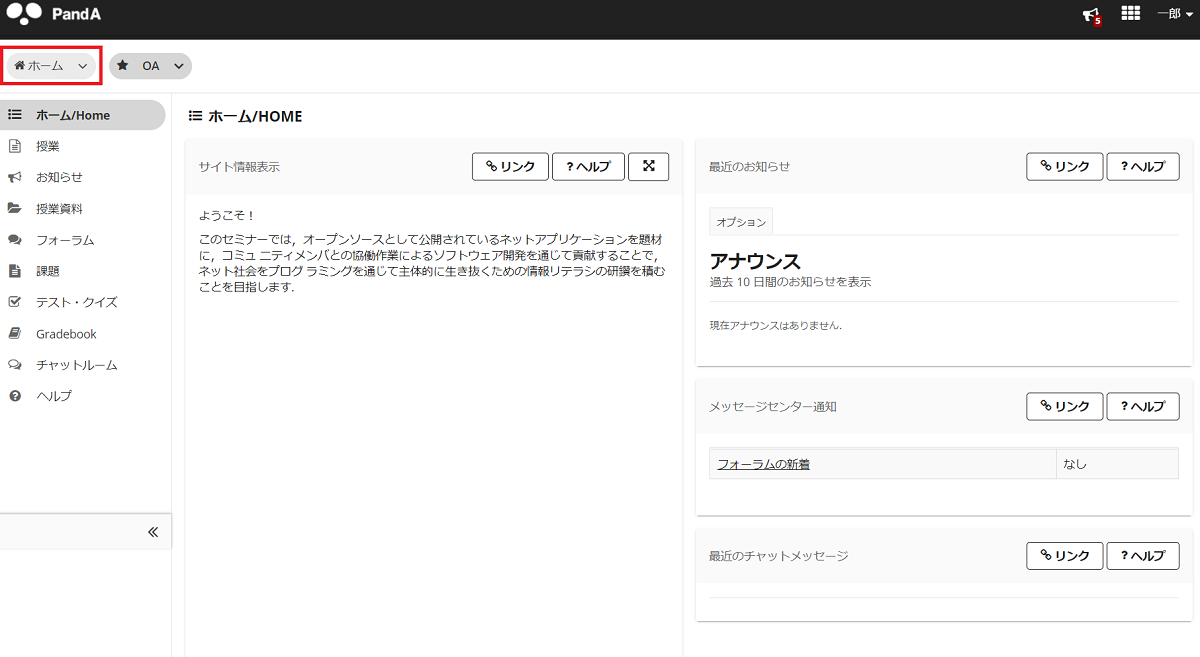
Click the "Home (ホーム)" button on the top navigation bar.
2. Click "Preferences (設定)" from the left menu.

You can customize these items.
- Notifications (通知)
- Time Zone (タイムゾーン)
- Language (言語)
- Sites (サイト)
- Editor (エディタ)
- Theme
Click the tab of the item you want to change to go to the each setting page.
・Notifications (通知)
In this page, you can configure the settings for receiving assignments and announcements for each course by email.
・Time Zone (タイムゾーン)
In this page, you can set the time zone for the calendar and other tools on PandA.
・Language (言語)
In this page, you can set the language for PandA, either English or Japanese.
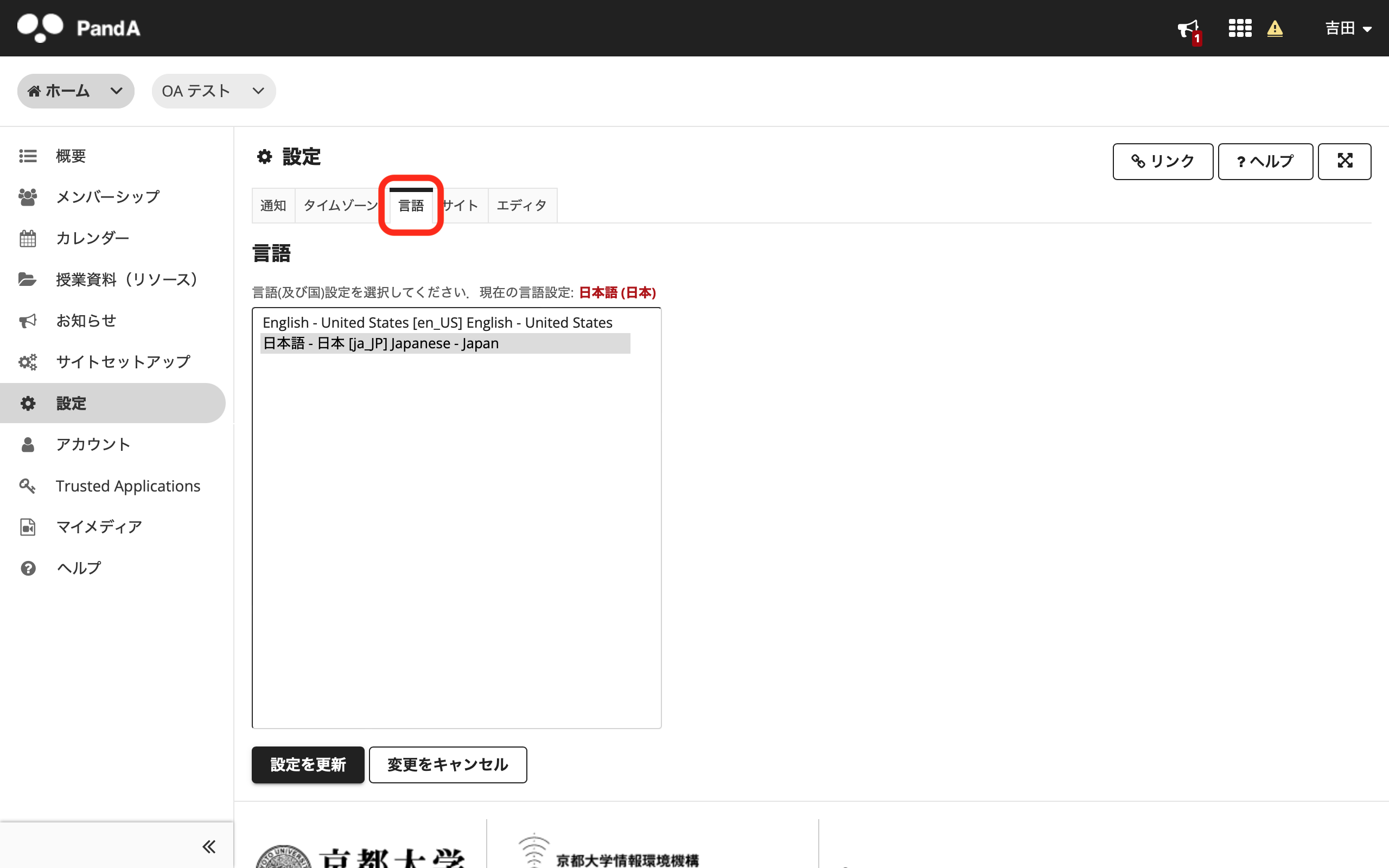
Select the language you want to apply, then click "UPDATE PREFERENCES (設定を更新)". (In the screenshot below, the language will be changed to English.)

The language is changed.
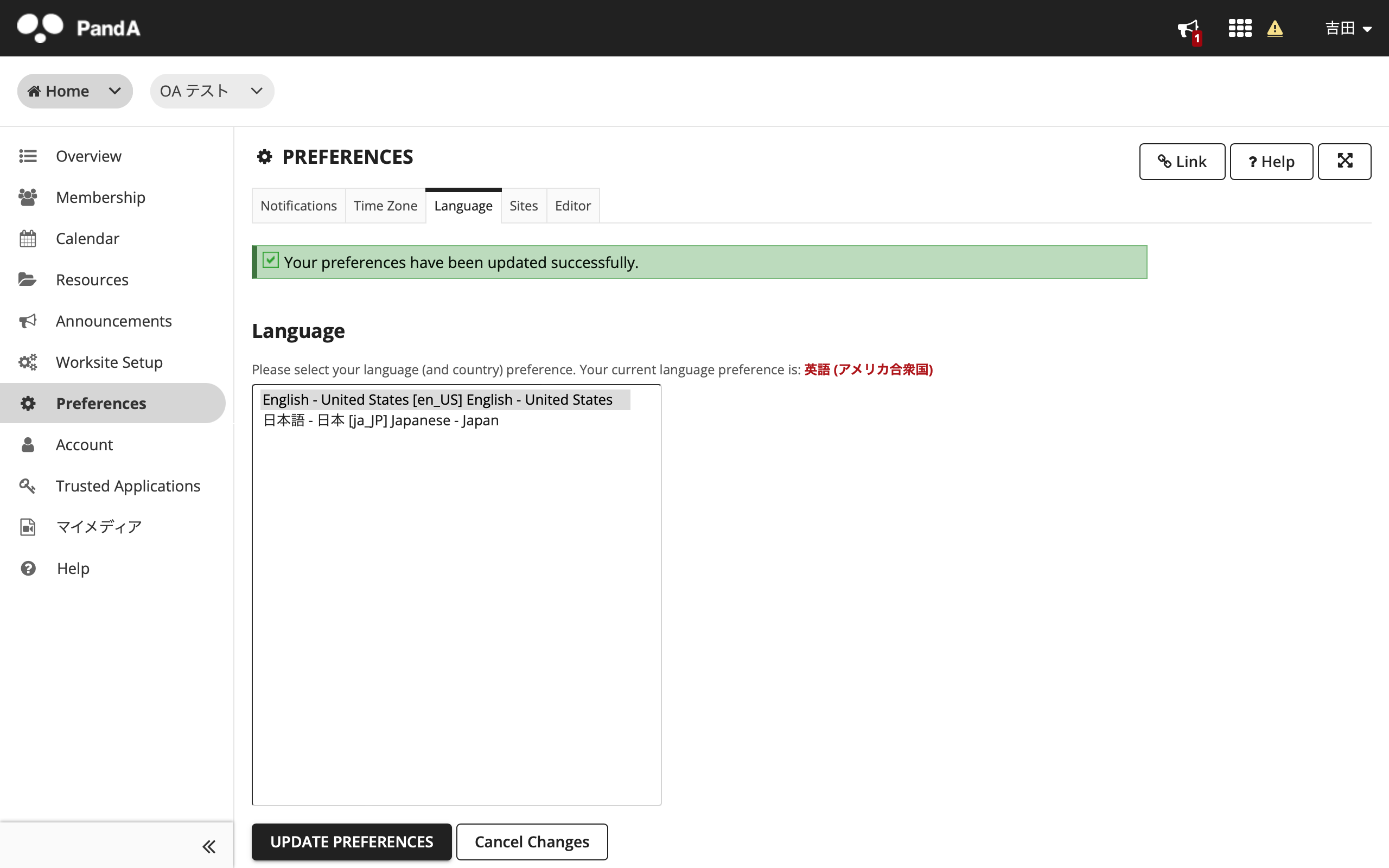
・Sites (サイト)
In this page, you can configure the course site display settings.
There are two modes, one for displaying the site title and the other for displaying the site short description.
Most course sites have the same site title and short description, so displaying the site title is not a problem.
Please show Adding and deleting course sites for each subject in the subject tab at the top of the screen for more information.
・Editor (エディタ)
In this page, you can configure the display settings for the editor.
・Theme
In this page, you can switch the screen theme color. You can choose either "Light Theme" or "Dark Theme".