How do I use gradebook tool?
With the gradebook(成績簿) tool, you can see a list of the scores of the submitted assignments.
You can also view the feedback on the assignment details page, so check here too.
You can also view the feedback on the assignment details page, so check here too.
Please follow the steps below to check your grades.
1. Move to "Gradebook(成績簿)" page
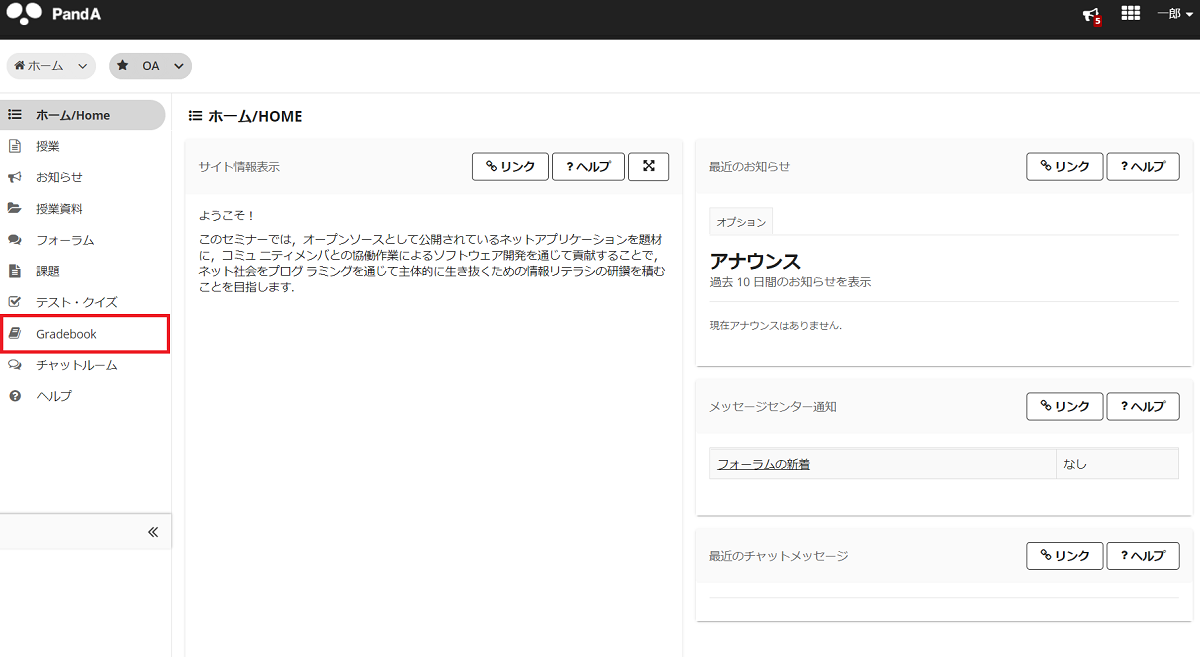
Click "Gradebook(成績簿)" in the left menu bar of each course site to move to "Gradebook(成績簿)" page.
2. Check your grades

A list of assignments graded by teachers or TAs will be displayed. The following information is displayed for each assignment.
- Assignment title
- Score(Your score / Perfect score)
- Deadline of submission
- Comment from teachers and TAs
※You can sort by clicking each item.
※You can see the score distribution by clicking graph※ on the right of the title.
Logging in to PandA
Access the Course Site for Each Subject
Viewing and Downloading Class Materials
Using Zoom
Submit Assignments in the Assignment Page
Taking Tests and Quizzes with "Tests & Quizzes"
Submit Assignments from Drop Box
Viewing Grades
Watching Class Videos in Media Gallery
Check Class Announcements
Change User's Each Settings
Other