How do I read and post messages in Forums and Chat Room?
● Using Forum
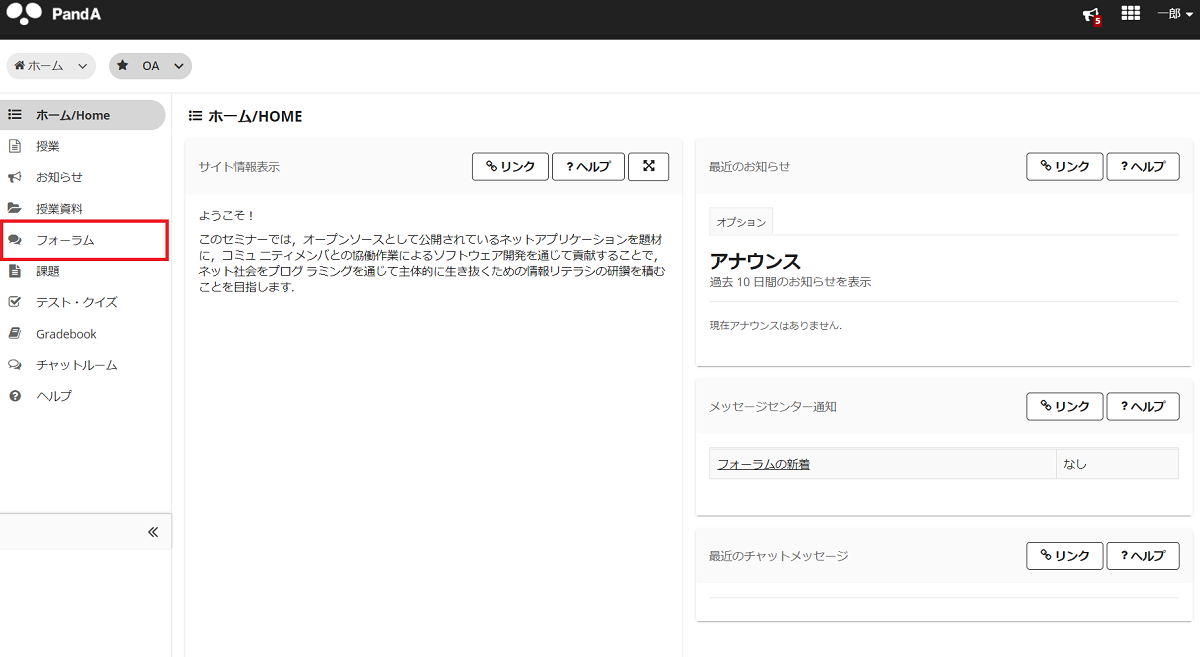
Click "Forums" in the left menu bar of each course site to use "Forums(フォーラム)".
- How do I view and post to Threads?
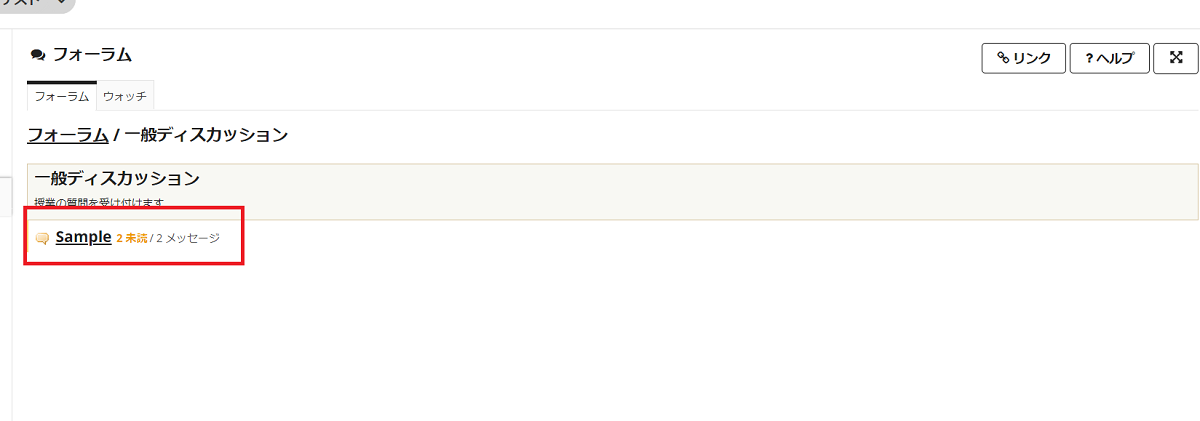

First select a topic and click the title of the thread you want to view and post to move the thread screen.
You can view comments and post new comments on the thread screen.
You can also click "Display Message Content(メッセージの内容を表示)" at the top to see a list of all threads on the same topic.
- How do I create new threads?

Click "Start a New Conversation(新しいスレッドを作成)" to start a new conversation.
Enter the thread title and the first message and click "POST(投稿)" to create the thread.
You can also reply to the message by clicking "Reply(返信)".
● Using Chat Room
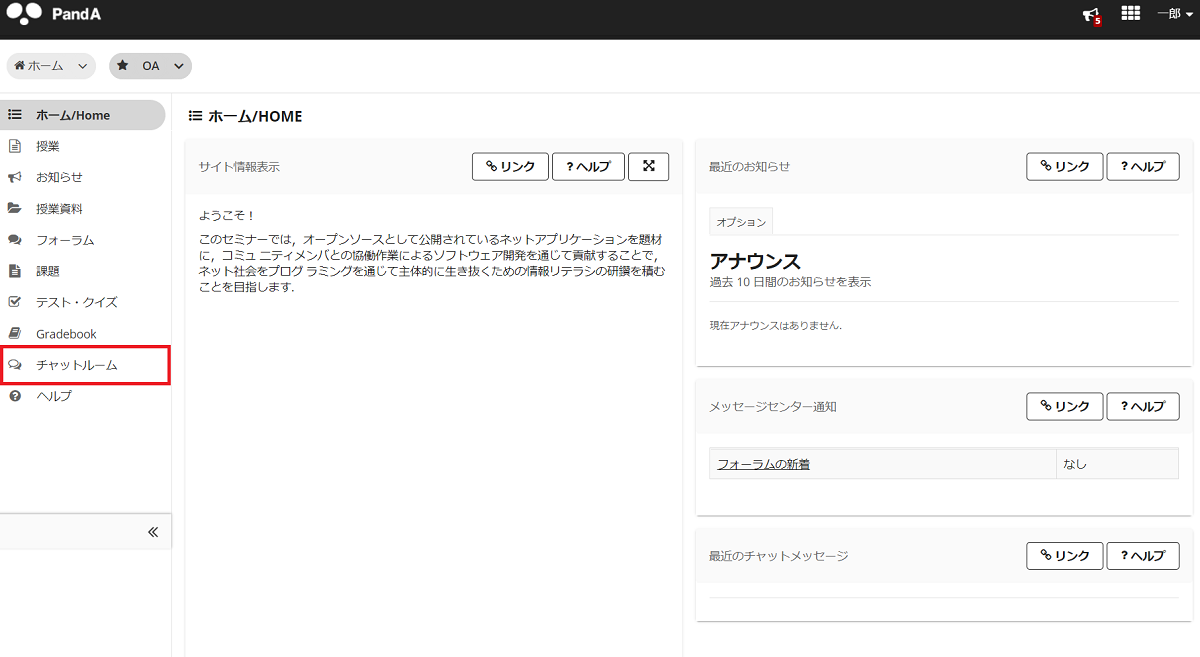
Click "Chat Room(チャットルーム)" in the left menu bar of each course site to use "Chat Room(チャットルーム)".
- How do I view and post chats?

On the "Chat Room(チャットルーム)" page, you can see the message list and view the posted messages.
To post a message, enter the message in the textbox at the bottom of screen and click "ADD MESSAGE(メッセージを追加)".