How do I login to PandA?
First, access PandA from https://panda.ecs.kyoto-u.ac.jp/portal/.
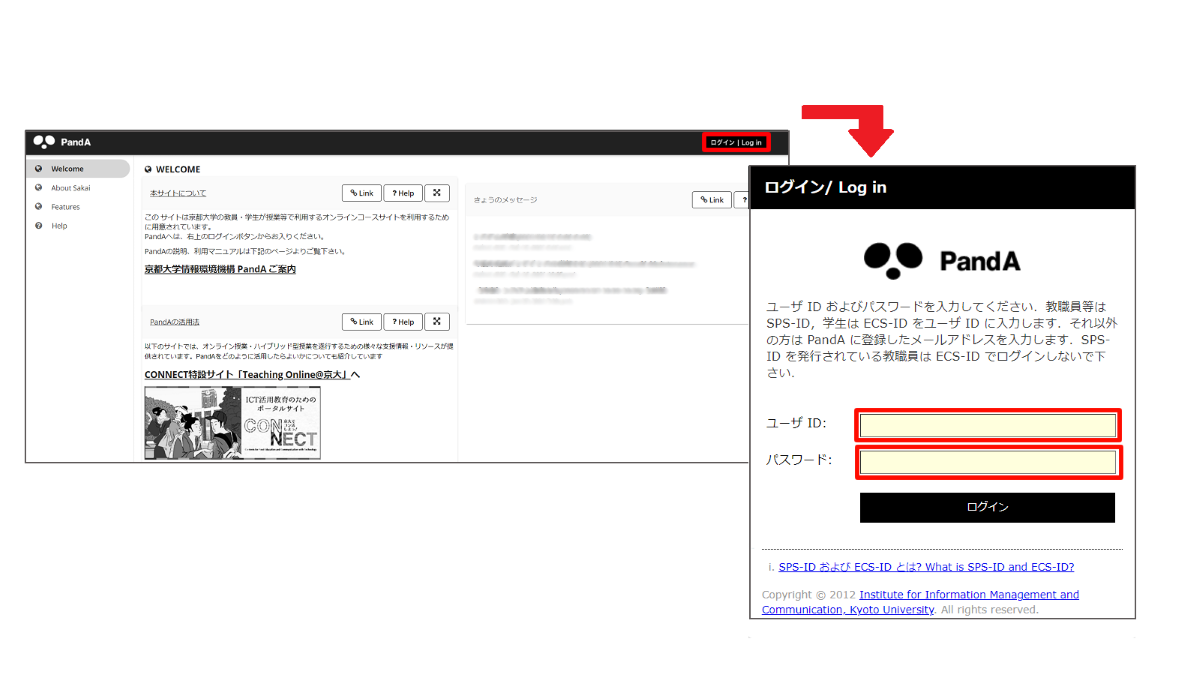
Then click the "ログイン | Log in" button in the upper right corner to go to the login screen.
You will be asked for your ECS-ID and password. Enter the correct information and click "ログイン".
Your login is complete when you see the screen with your name in the upper right corner, as shown in the image below. A tutorial may occur the first time.

Logging in to PandA
Access the Course Site for Each Subject
Viewing and Downloading Class Materials
Using Zoom
Submit Assignments in the Assignment Page
Taking Tests and Quizzes with "Tests & Quizzes"
Submit Assignments from Drop Box
Viewing Grades
Watching Class Videos in Media Gallery
Check Class Announcements
Change User's Each Settings
Other