Overview Page: Settings for Calendar, Message of the Day and Message Center
1.Settings for Calendar(カレンダー)

The overview may have a calendar like the one shown in the screen above, and you can change the advanced settings of the calendar by clicking the "Options(オプション)" button shown in red.
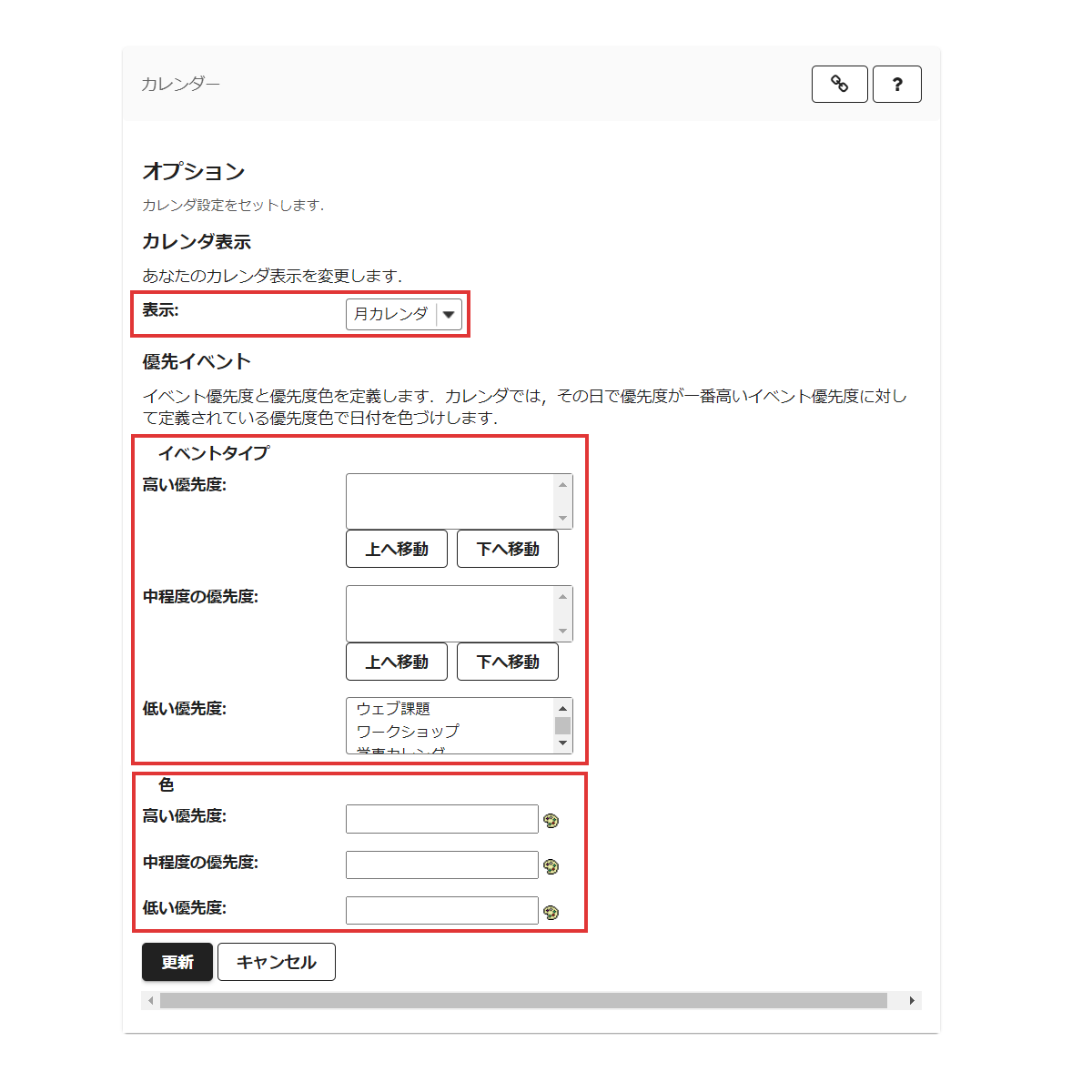
The area circled in red at the top is where you set the display format of the calendar. By default, it is set to a monthly calendar.
The second part, circled in red, is for prioritizing the events. In addition, the third part in red allows you to color-code the priority, so that the days with events in the calendar will be displayed in the color you set.
2.Settings for Message of the Day(今日のメッセージ)

In the overview, there is a section called "Message of the Day(今日のメッセージ)" that summarizes announcements about PandA, and you can change the detailed settings by pressing the "Options(オプション)" button shown in red. The two settings that can be changed are "whether to show only the subject of the announcement" and "up to how many days in advance to show the announcement".
3.Settings for Message Center Notifications(メッセージセンター通知)

In the overview, there is a section called "Message Center Notification(メッセージセンター通知)" that notifies you of new forum postings for each course site, and you can change the subjects that are displayed by pressing the "Options(オプション)" button in red.